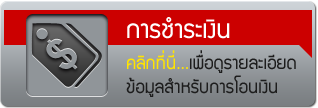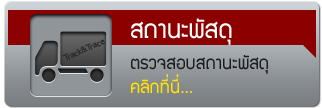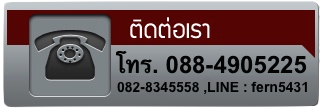| สินค้าทั้งหมด (1840) |
โดรนเพื่อการเกษตร » |
MULTICOPTER ทั่วไป » |
อะไหล่ โดรน,เครื่องบ.. » |
มอเตอร์ Brushless » |
แบตเตอร์รี่ LiPo » |
มอเตอร์ไซค์บังคับไฟฟ้า » |
No data




| สินค้าทั้งหมด (1840) |
โดรนเพื่อการเกษตร » |
MULTICOPTER ทั่วไป » |
อะไหล่ โดรน,เครื่องบ.. » |
มอเตอร์ Brushless » |
แบตเตอร์รี่ LiPo » |
มอเตอร์ไซค์บังคับไฟฟ้า » |