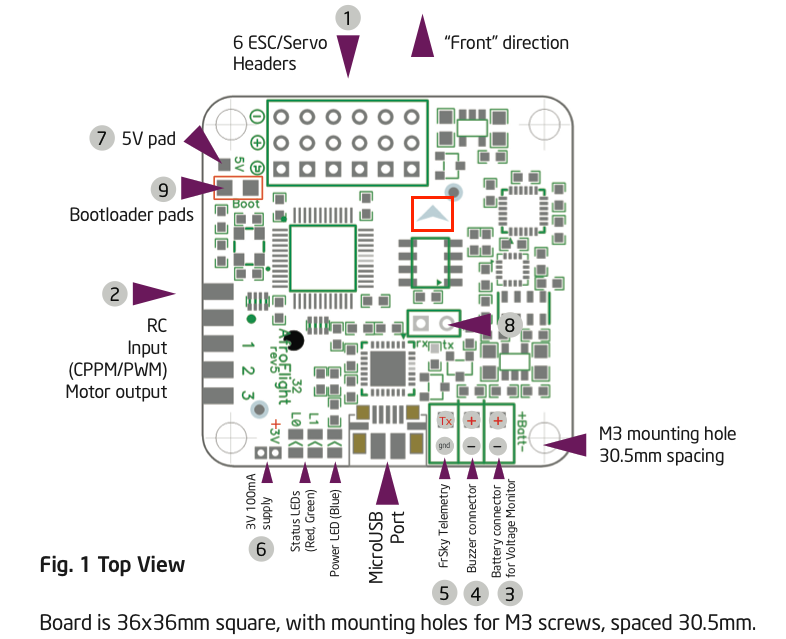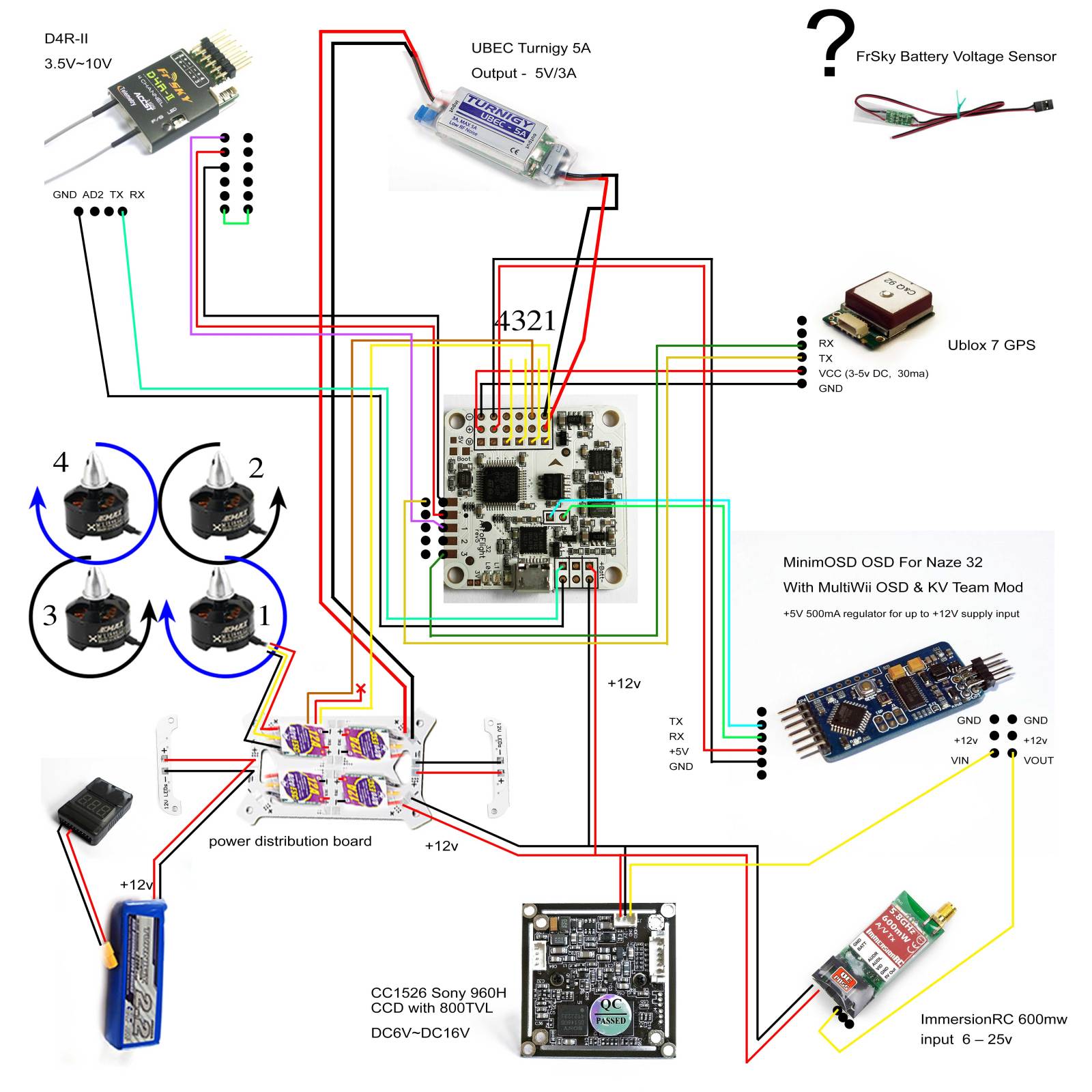Details
The popular Acro Naze32 flight controller board by AbuseMark.
At the heart of the Naze32 is a 32bit ST micro work horse of a processor, with untapped memory and cpu power and a host of equally impressive sensors. The Naze is also matched up with some of the nicest GUI programs and features to get the most out of your configuration.
This "Acro" version is the same as the full Naze32 board except that the only sensor is MPU6050 acc + gyro. There is no pressure sensor or mag mounted.
- STM32F103CBT6 32-bit ARM Cortex M3 processor (72MHz, 3.3V)
- Invensense MPU6050 MEMS accelerometer + gyro
- Built-in Micro-USB for programming/firmware update
- 36x36mm size, ~5 gram weight w/o headers
- Made in JAPAN
- Shipping with 16V input capable voltage regulators
These come with all needed headers (straight and right angle options), NOT soldered to the board. RC input breakout cable is included to allow connecting to 4channel+ receiver.
Specs
- 36x36 mm (30.5mm Mounting)
- 5.3 grams (no headers, 7.3 grams with)
- 2000 degrees/second 3-axis MEMS gyro + accelerometer (MPU6050)
- Input voltage: Max 16V on input rail and up to 35V 6s on the voltage sense line
-
These come with all needed headers, NOT soldered to the board. RC input breakout cable is optional, to allow connecting to 4channel+ receiver. Rotorgeeks supplies the headers pre-cut for you. They're not hard to cut but occasional breakage happens so this is better than providing a strip for you to cut.Every flight controller sold by Rotorgeeks is individually flashed to the latest version of Baseflight and tested prior to shipping, including receiver testing if satellite option is selected. If you have any configuration requirements, just leave a comment when you check out.Configuration software - Chrome Baseflight Configurator (preferred)
Download User's Manual.
List of Command Line Interface VariablesAttention Miniquad users:
In normal orientation, the USB port is at the rear which is typically an inconvenient location. If you rotate the board 90 degrees (1/4 turn clockwise) the USB port is now at the side and all other connections can be routed forward and backwards leaving nothing coming out at the sides. To enable this, enter the CLI and type set align_board_yaw=90 Similarly you can type set align_board_yaw=270 for a 3/4 clockwise turn.