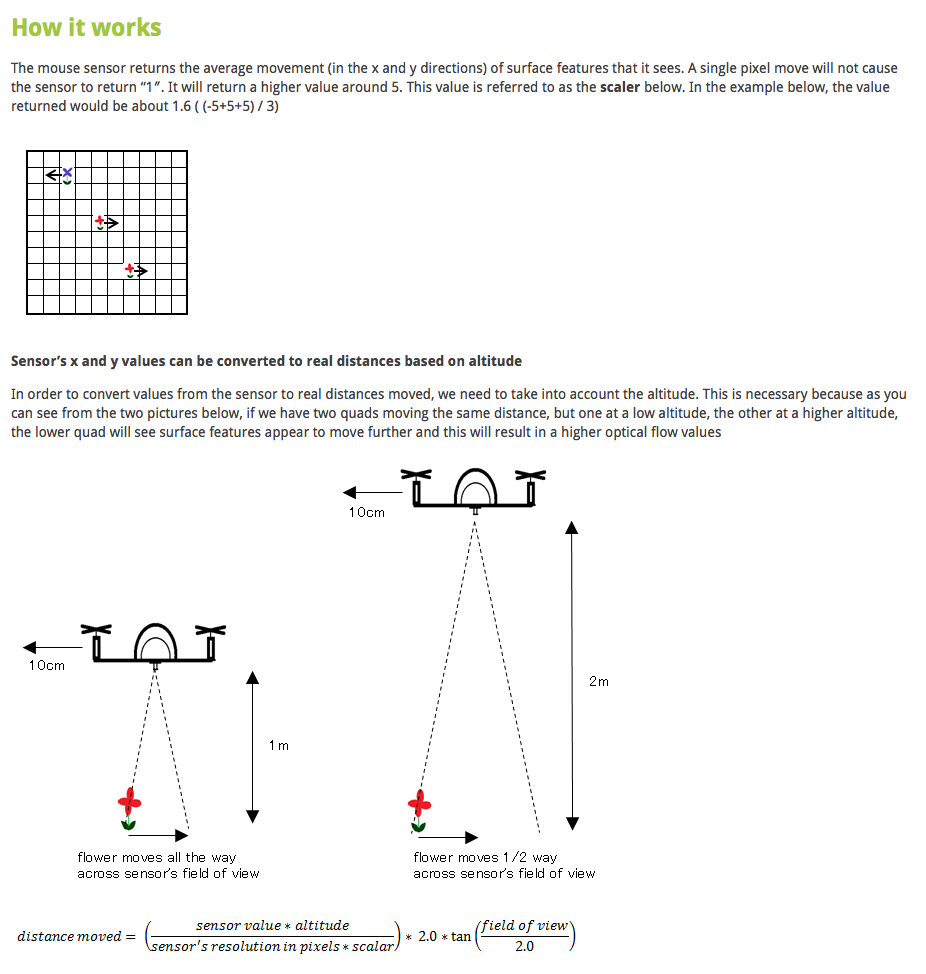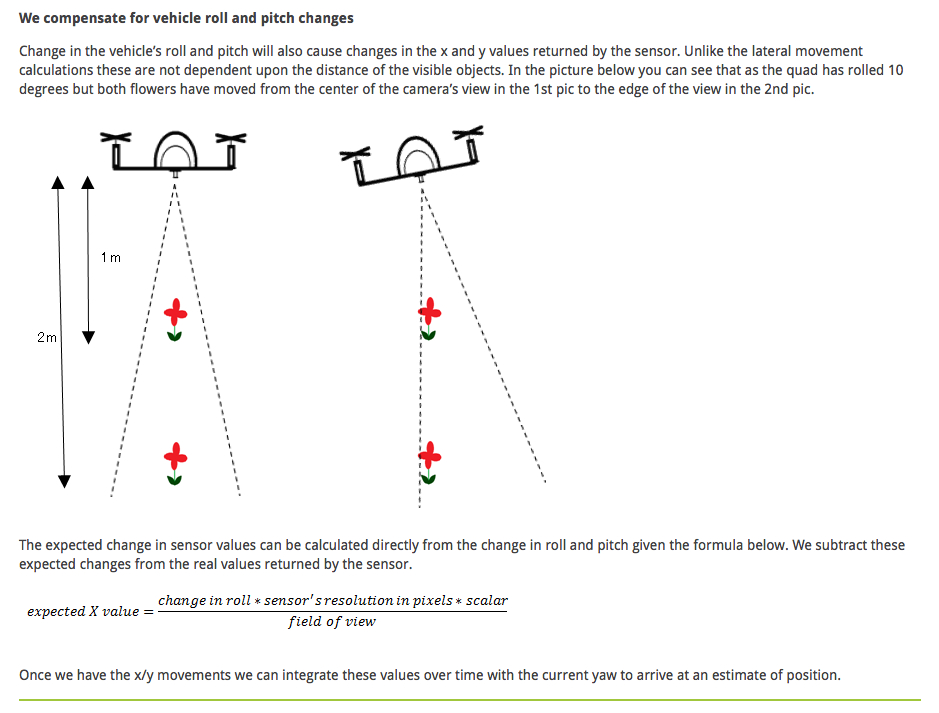Optical Flow for APM 2.XX (เซนเซอร์รักษาตำแหน่ง แทนการใช้ GPS)
มาแล้วค่ะ Optical Flow Sensor ใช้รักษาตำแหน่งการบินในกรณีที่บินในที่ที่รับสัญญาณ GPS ไม่ได้หรือใช้บินในสถานที่ปิดค่ะ
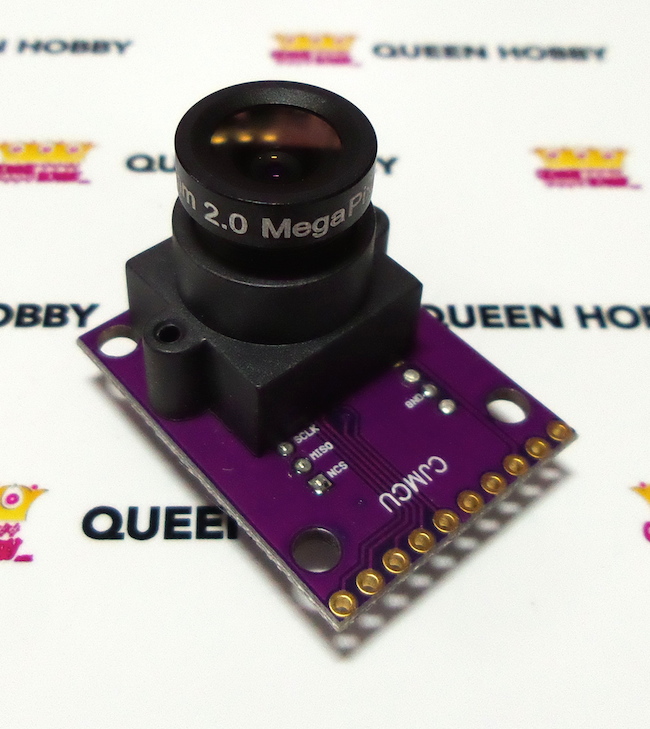
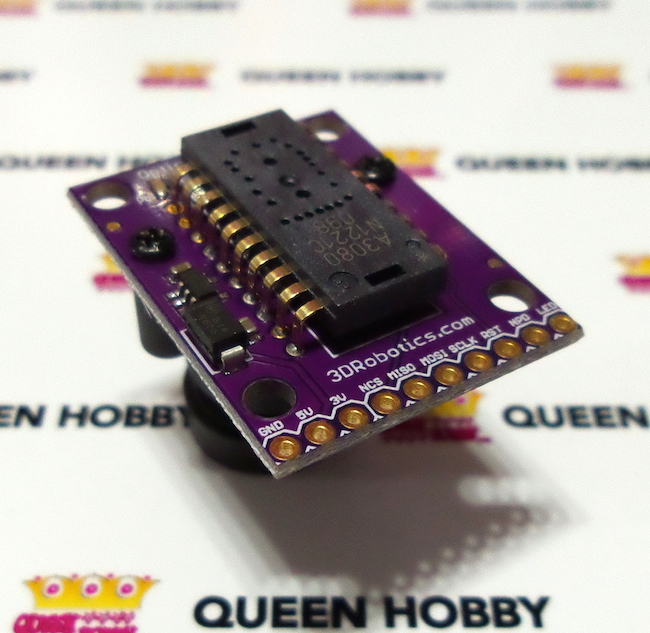
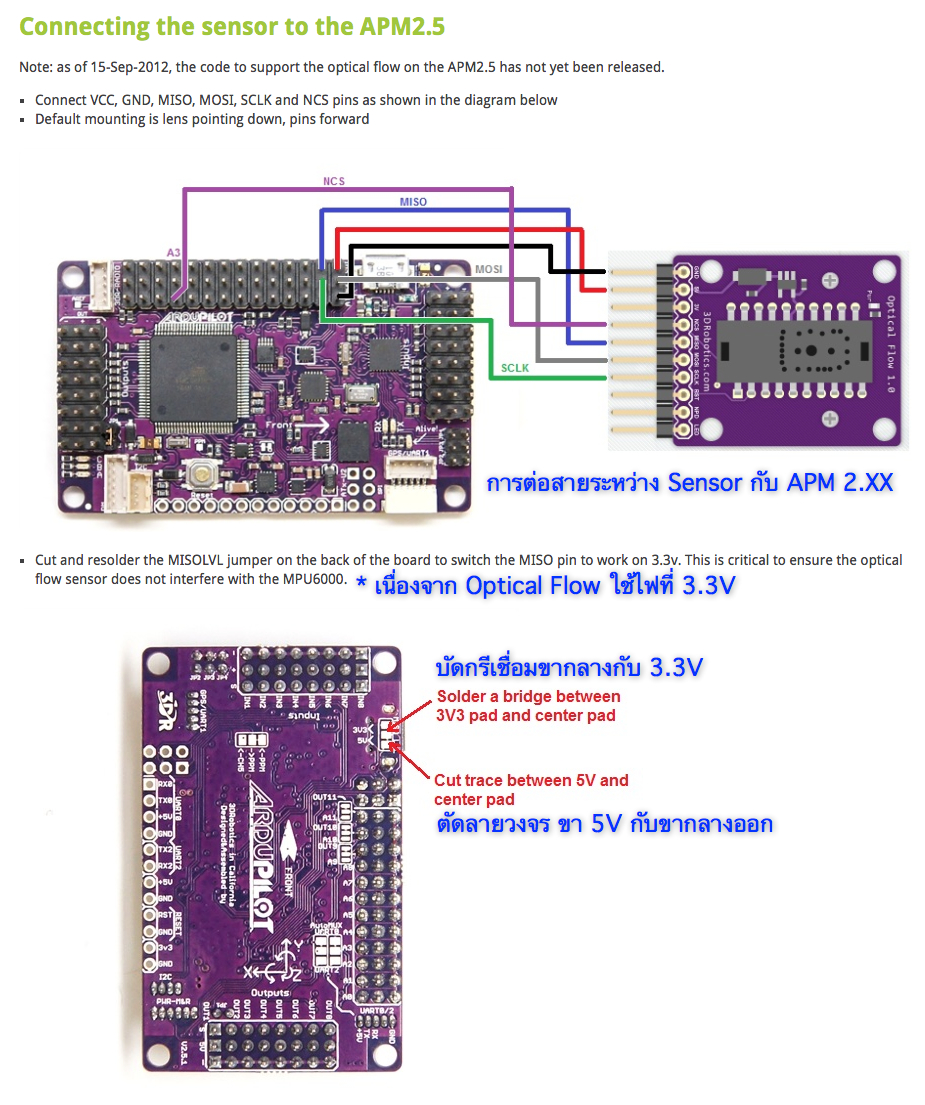
Testing the sensor
- Upload the test sketch to the APM:
- If using an APM2, you can download the hex file from the downloads area and then upload to your APM2 using the Mission Planner’s INITIAL SETUP > Install Firmware > Load custom firmware link
- If using an APM1 you must open the AP_OpticalFlow_test.pde sketch in the arduino IDE, compile and upload to your APM1
- Connect to your APM with the Serial Monitor or AP Mission Planner Terminal
- type ‘c’ to ensure that the sensor is responding to the APM
- type ‘m’ and move the camera back and forth and check that x,y values change. If they do not change, modify the focus of the lens by turning it left or right.
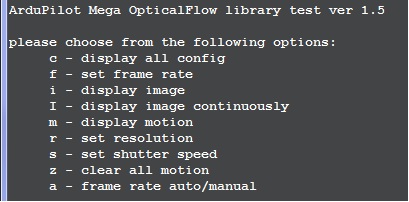
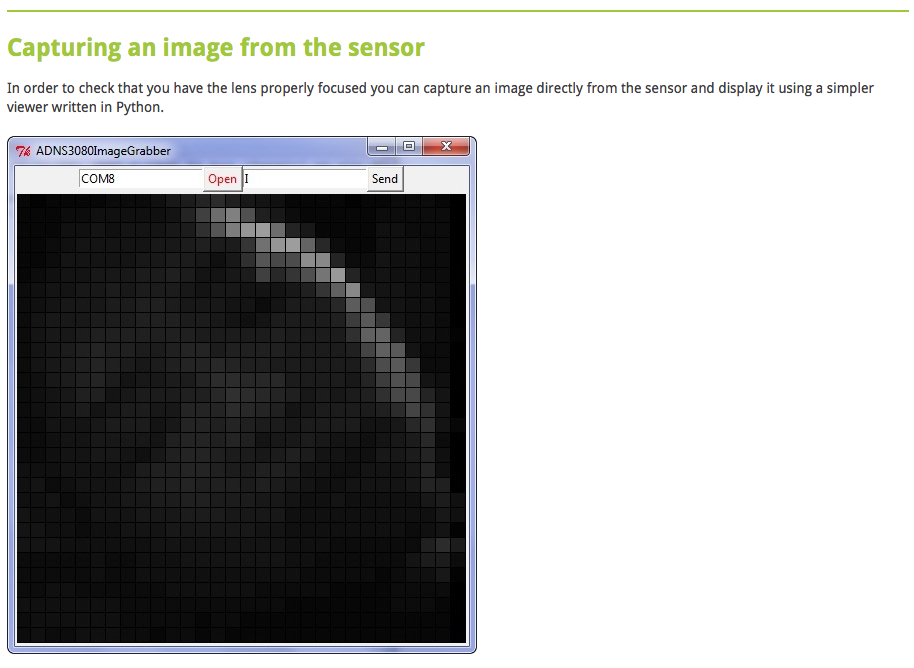
- Upload the AP_OpticalFlow_test.pde to the APM (see above)
- Install Python 2.7 (or later version) from http://www.python.org/getit/
(For windows users, for compatibility with pyserial, you should install the 32bit version even if you are running 64bit windows) - Install PySerial 2.5. The Windows package is (Here!)
- Start the Python IDLE editor
- File, Open, …/arduino-0022/libraries/AP_OpticalFlow/examples/ADNS3080ImageGrabber/ADNS3080ImageGrabber.py
- Run, Run Module – the Python Shell and then ADNS3080ImageGrabber applications should appear
- On the ADNS3080ImageGrabber screen, change the default com port to the port connected to your APM and press Open
- Push the Send button to start/stop grabbing images from the sensor (a new image should appear every 2 seconds)
Note 1: After capturing images, you will need to reset the sensor (i.e. plug/unplug it) to restore it to the normal motion capture mode.
Note 2: you should see the the AP_OpticalFlow_ADNS3080′s menu and any errors appear in the Python Shell